Types of Registerable Clips
The following shows the clips that can be registered to the bin.
Clips
The following types of clips can be registered to the bin:
-
Video clips
-
Video subclips
-
Still image clips
-
Audio clips
-
Audio subclips
-
Color bar clips
-
Color matte clips
-
Title clips (clips created with title authoring software)
-
Timeline sequence clips
-
Sequence clips
-
Caption clips

-
A caption clip can be placed on the timeline and handled in the same way as other clips.
-
A closed caption file with multiple streams will become a single caption clip after being registered to the bin.
Clip Display
This section describes the clip display on the bin.
-
In this section, a screen example when the clip view display of the bin is set to [Clip] is used.
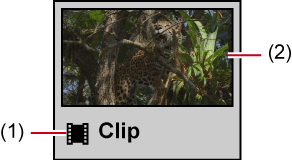
|
(1) |
Clip type |
|
|
(2) |
Poster frame/thumbnail display |
Displays a representative image of clip or thumbnail. |

-
When a title file has already been created, double-click on a blank area in the clip view of the bin to display the [Open] dialog box, and open the file. When no title file has been prepared, create a title file.
 : Video clip
: Video clip
 : Video subclip
: Video subclip
 : Still image clip
: Still image clip
 : Audio clip
: Audio clip
 : Audio subclip
: Audio subclip
 : Color bar clip, color matte clip
: Color bar clip, color matte clip
 : Title clip
: Title clip
 : Timeline sequence clip
: Timeline sequence clip
 : Sequence clip
: Sequence clip
 : Caption clip
: Caption clip