Tracks
You can add, delete, or move tracks. In addition, tracks can be muted or locked individually.
Tracks have several types, and the type of clips that can be placed on each type of track differ.

-
The priority in the order of display is determined by the up/down position or type of tracks.
On video tracks (V/VA tracks), upper tracks have priority over lower tracks. T tracks have priority over video tracks (V/VA tracks).
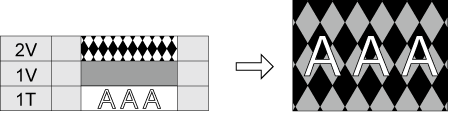
If multiple T tracks are placed up and down, lower T tracks have priority.
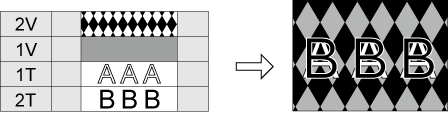
-
Caption clips have priority to other clips in the order of display regardless of the up/down position or type of tracks where they have been placed.
-
As to the clips with embedded closed caption data, the priority order for display is determined by the up/down position or type of tracks where they have been placed, in the same way as clips such as video clips.
Note that the closed caption of a clip on a lower track may be prioritized in the order of display depending on the layouter settings of a clip on an upper track.