Folder Shortcuts
You can quickly open the frequently used folders by assigning them to folder shortcut.
Setting with Effect View
1) Select a folder to set as a shortcut.
2) Click [Folder Link] in the [Effect] palette.
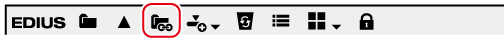
3) Click [Add Link].
-
The selected folder is added to the list.

-
You can assign up to 8 folders to a folder shortcut.
Deleting Folder Shortcuts
1) Click [Folder Link] in the [Effect] palette.
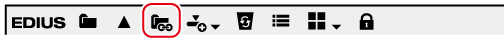
2) Click [Arrange].
-
The [Arrange] dialog box appears.
3) Select a shortcut to delete and click [Delete].
-
Click [Close] to finish the operation.