Importing AAF Files (AAF Import)
You can import an AAF file to edit with EDIUS.
|
|
|---|
|
1) Click the [Open Project] list button on the timeline.
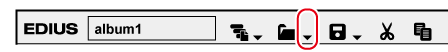
2) Click [Import Project] → [AAF].
 Alternative
Alternative
-
Click [File] on the menu bar, and click [Import Project] → [AAF].
3) Select an AAF file to import in the [Project Importer (AAF)] dialog box, and click [Open].

-
Check [New sequence] to create a new sequence and import an AAF file. If this item is unchecked, the AAF file is imported to the blank track of the currently selected sequence. If there is no blank track, a new track will be created.
-
For an audio clip with monaural settings, the audio channels are set as below and the clip will be imported as monaural.
-
A1: channel 1
-
A2: channel 2
-
A3: channel 3
-
A4: channel 4
For an audio clip with monaural setting, the even number tracks on which the clip is placed are sorted to L, the odd number tracks to R.
-
