Setting the Extend/Fix Mode

-
If you add [Toggle Extend Clips when Applying Transition/Cross Fade] as an operation button in advance to the timeline, you can switch between the extend/fix modes simply by clicking the button.
Setting Extend Mode
1) Click [Settings] on the menu bar, and click [User Settings].
2) Click the [Application] tree, and click [Timeline].
3) Check [Extend Clips when Applying Transition/Cross Fade].
When transition/audio cross fade is set...
As In/Out points of left and right clips extend when a transition has been set or its length has been changed, the total length of clips on the timeline remains unchanged.
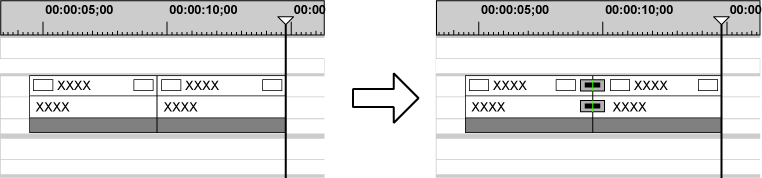
|
|
|---|
|
When transition/audio cross fade is deleted...
Clips contract by the extended amount due to the setting, and the total length of clips on the timeline remains unchanged.
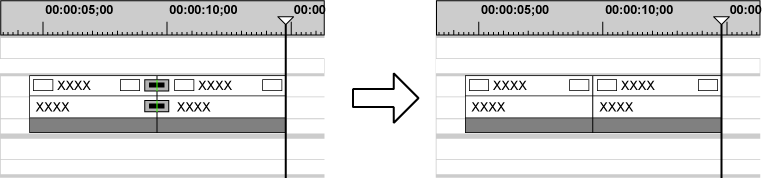

-
When one of the clips set with transition is deleted, the transition also is deleted at the same time. The length of the remaining clip changes, extending to the middle of the transition (the length including the extended amount when setting the transition).
Setting Fix Mode
1) Click [Settings] on the menu bar, and click [User Settings].
2) Click the [Application] tree, and click [Timeline].
3) Uncheck [Extend Clips when Applying Transition/Cross Fade].
When transition/audio cross fade is set...
Left and right clips overlap with each other by the preset transition amount. The total length of the whole clip on the timeline shortens.
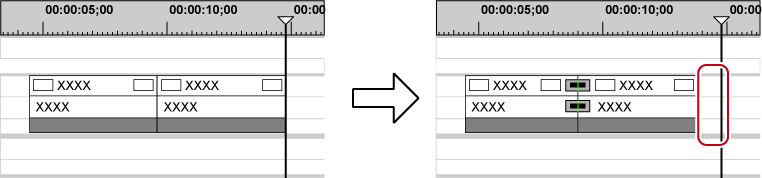
When the length of the transition has been changed, clips move to the left, and the length of the whole clip on the timeline changes according to the transition length.
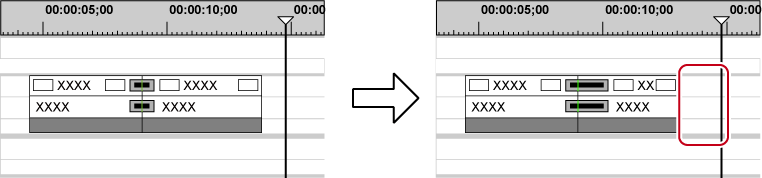
When transition/audio cross fade is deleted...
The length of the whole clip on the timeline lengthens by the preset transition amount.
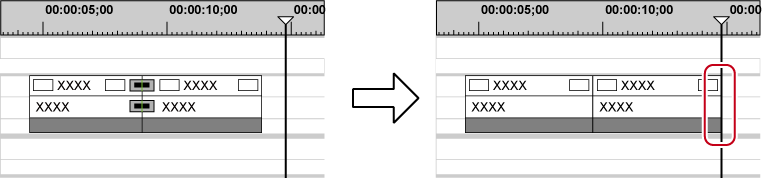

-
To move the clips of other tracks together, turn on sync-lock of the track to move together with the track containing the clip to which transition/audio cross fades has been added.
