Saving a Project
A project file is saved as an ezp file. The file name of the project currently being edited is displayed in the timeline operation area.
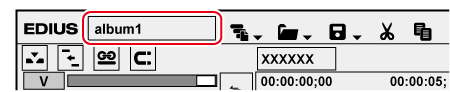
The following explains how to save project files and about auto save/backup files.
|
|
|---|
|
A project file is saved as an ezp file. The file name of the project currently being edited is displayed in the timeline operation area.
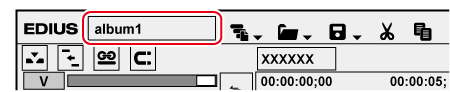
The following explains how to save project files and about auto save/backup files.
|
|
|---|
|