Saving in Another Name
You can save the current project file (the one being edited) with another name.
1) Click the [Save Project] list button on the timeline.
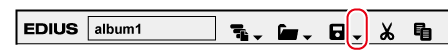
2) Click [Save As].
3) In the [Save As] dialog box, specify a file name and save destination, and click [Save].
 Alternative
Alternative
-
Click [Save Project] with [Shift] on the keyboard held down.
-
Click [File] on the menu bar, and click [Save As].
-
Saving a project in another name: [Shift] + [Ctrl] + [S]