Creating a New Project after Start-up
You can create a new project after starting up EDIUS.
1) Click the [Create New Sequence] list button on the timeline.
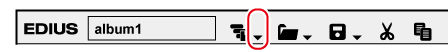
2) Click [New Project].
-
If you create a new project during the editing operation, a confirmation dialog box appears to ask if you want to save the current project file.
-
The [Project Settings] (Simple Settings) dialog box appears.
 Alternative
Alternative
-
Click [File] on the menu bar, and click [New] → [Project].
-
Creating a new project after start-up: [Ctrl] + [N]

-
When a new project is created, the clips in the bin are initialized (all deleted).
3) Enter a project name in [Project name] of [Project file].
4) Select a project preset or project template, and click [OK].

-
Check [Customize] to change the detailed project preset settings (rendering format and the number of tracks and so on) and create a new project.
-
You can also specify an existing project to use it as a template.