License mismatch error occurs and EDIUS fails to start
- License
License mismatch error occurs and EDIUS fails to start
FAQ ID:000025722 | Date:2023/10/11
If an installer to install or upgrade the EDIUS 11 mistaches to activated license, you may encounter this issue. Follow below steps:
1) Visit the download page then download applicable installer.
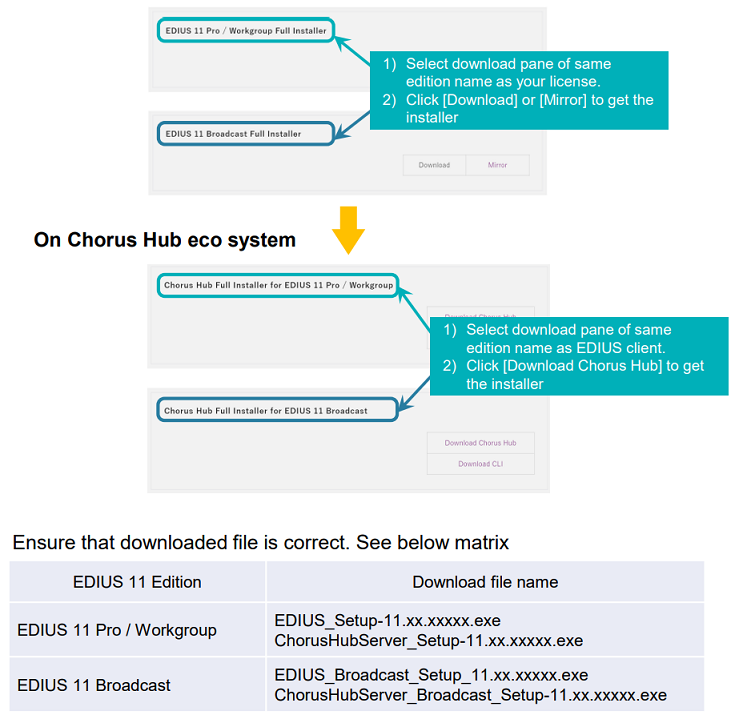
2) From Apps & features, remove EDIUS 11.
3) Restart the OS.
4) Run downloaded installer to install the EDIUS that matches to the activated license.
MENU
- About EDIUS
- License
- Way to retrieve EDIUS serial number
- An error occurs while activating VisTitle license
- Way to gather license information file
- 0x800CE1A error appears when validating the license
- Replace EDIUS license from Trial to Product license
- Activate EDIUS / Mync license manually
- Way to identify the license being activated
- Deactivate license by manipulating GV License Manager
- Activate / deactivate license in off-line mode
- An error occurs while license activation / deactivation
- Specification
- Different versions of EDIUS on the same PC
- EDIUS 11: Notes on performance improvement of project loading
- GPU hardware acceleration for preview and timeline export
- EDIUS X supported file formats
- Functional differences between EDIUS X Pro and Workgroup
- EDIUS X proxy clip improvement
- Notes on upgrading to EDIUS X
- EDIUS project file compatibility
- Windows 11 compatible information
- EDIUS X system requirements
- Installation
- .NET Framework installation fails
- Steps to upgrade VisTitle Express build
- Resolved - EDIUS installation fails on February 29
- Way to reinstall EDIUS to resolve the issue of not running EH services
- EDIUS / Mync: Way to identify GV License Manager build number
- Windows Defender SmartScreen prevents running EDIUS installer
- Simultaneous use of multiple EDIUS in same PC
- EDIUS asks specifying file location while uninstalling or upgrading
- Steps to install EDIUS
- Replace EDIUS license to new PC
- Starting-up
- EDIUS does not start
- EDIUS fails to start with AMD GPU
- EDIUS fails to start by no progress of 'initializing asset repository'
- EDIUS 11: "Synchronizing" dialog appears when opening a project
- EDIUS 11 fails to open some of projects saved with old generations of EDIUS
- Error starting EDIUS, Failed to communicate with the service
- Configure EDIUS on first time starting
- Start editing video
- Starting fails / Not found EH service error appears
- EDIUS takes a long time to start up
- View
- Project Settings
- Clip
- Long duration clip placed onto the timeline
- Steps to regenerate proxy clip
- "Codec type not supported" error appears when loading Blackmagic RAW clip
- Cannot load .CR3 clip in EDIUS
- EDIUS / Mync is unable to load HEIC file
- Can I edit a clip shot by 360 degree camera ?
- EDIUS becomes unstable with 11th Gen Intel Processor and NVIDIA GPU
- EDIUS may freeze while decoding H.264 or 265 clip on 12th Gen Intel Core processor
- EDIUS rejects loading a file
- EDIUS shows a footage with incorrect alpha channel
- Import / Capture / Data migration
- How to use the Input Preset menu
- Captured clip is split into multiple clips
- Input timecode does not appear while video capture
- Troubleshooting of transferred clip to be offline
- EDL import fails in EDIUS
- Mync 11: Steps to restore offline assets
- EDIUS / Mync is unable to load HEIF file
- EDIUS cannot import a DVD
- Create capture device preset
- Generic troubleshooting for issue of capture via video I/O hardware
- Operation
- Clips are off-line in EDIUS project when loading project on another client
- Video scope does not work in EDIUS 9
- Import / export does not work from / to P2 card
- About auto recovery of corrupted project Bin
- EDIUS 11: Troubles when importing MP4 or MOV files or Proxy Originated Editing
- Proxy Stuttering/jerking on EDIUS XS
- Asset Store database migration on updating EDIUS 11
- EDIUS 11: Not working the Bin with STATUS_STACK_BUFFER_OVERRUN error
- "Synchronization of project and database" appears while loading a project
- EDIUS 11: Audio editing response is very slow while modifying rubber band
- Effect
- Cannot apply a clip transition
- Cannot use GPUfx transitions
- EDIUS 11: Way to install VisTitle Express
- GPU transition tree doesn't appear in Effect Palette
- EDIUS X: Compatible third party effect plug-in
- Third party plug-in compatibility by EDIUS versions
- Third party effect plug-in doesn't appear in the effect tree
- Cannot apply a clip transition or audio cross fade
- EDIUS 9: Compatible third party effect plug-in
- EDIUS 8: Compatible third party effect plug-in
- Title
- Quick Titler cannot import a text file
- Title text is fuzzy in Quick Titler
- QuickTitler works slowly when creating a title clip in *.etl2 format
- Titler Pro clip becomes offline in EDIUS X timeline
- EDIUS QuickTitler window is invisible
- Typed first Chinese character doesn't appear in QuickTitler
- QuickTitler text unexpectedly changes / disapeears when loading a title in another PC
- Switch QuickTitler default format
- Audio
- Export
- EDIUS unable to print to tape
- An error appears when printing to H.265 clip on EDIUS 9
- How to export XDCAM MXF single clip in EDIUS 9?
- Timeline export fails if project has thousands of clips
- 'Add to Bin' does not work when using default exporter
- "Failed to export following tracks..." error appears while exporting EDIUS timeline to an AAF
- Alpha channel is lost in a clip printed by EDIUS
- MP3 audio exporter doesn't appear
- Different size title text appears in exported file
- File export dialog doesn't appear
- Hardware
- GV video hardware cannot be used
- Third party video hardware tested with EDIUS X
- Third party video hardware tested with EDIUS 9
- Color belt appears on video monitor connected to AJA hardware
- Color bar appears on connected video monitor after signing onto the Windows
- Use video hardware while inactive of EDIUS
- How to setup third party video hardware?
- Warning LED is flashing in Storm 3G Elite I/O box
- Not light on Power LED in Storm 3G Elite I/O box
- PCIe Linked LED is flashing in Storm 3G Elite I/O box
- Others
- User Settings
- eID (EDIUS ID)
- Environment Settings
- Way to force dispatch Intel integrated graphics to EDIUS application
- GV Render Engine ignores proxy server settings for the LAN
- EDIUS fails to import from / export to ftp servers
- Background job cancelled once power mode changed
- Modify EDIUS Hub services port number
- Way to specify the Chorus / EDIUS Hub Server without mDNS / DNS-SD
- Which resampling method should I select?
- Optimize workstation configuration
- Mync does not retain FTP Uploader settings
- Display adapter does not appear in system settings
- Editing Configuration
- Disc Burner
- EDIUS Pro 9
- Video scope does not work in EDIUS 9
- An error appears when printing to H.265 clip on EDIUS 9
- "Codec type not supported" error appears when loading Blackmagic RAW clip
- Color belt appears on video monitor connected to AJA hardware
- Color bar appears on connected video monitor after signing onto the Windows
- Cannot load .CR3 clip in EDIUS
- MP3 audio exporter doesn't appear
- Automatically find out floating license server doesn't work
- EDIUS Workgroup 9
- Video scope does not work in EDIUS 9
- An error appears when printing to H.265 clip on EDIUS 9
- How to export XDCAM MXF single clip in EDIUS 9?
- "Codec type not supported" error appears when loading Blackmagic RAW clip
- Color belt appears on video monitor connected to AJA hardware
- Color bar appears on connected video monitor after signing onto the Windows
- Cannot load .CR3 clip in EDIUS
- MP3 audio exporter doesn't appear
- Automatically find out floating license server doesn't work
- EDIUS X Pro
- EDIUS proxy clip compatibility
- EDIUS X proxy clip improvement
- Titler Pro clip becomes offline in EDIUS X timeline
- "Codec type not supported" error appears when loading Blackmagic RAW clip
- Color belt appears on video monitor connected to AJA hardware
- Color bar appears on connected video monitor after signing onto the Windows
- Cannot load .CR3 clip in EDIUS
- MP3 audio exporter doesn't appear
- Batch file conversion menu is inactive in the Bin
- Windows Media Video exporter disappears in Bin batch file conversion
- EDIUS X Workgroup
- EDIUS proxy clip compatibility
- EDIUS X proxy clip improvement
- Titler Pro clip becomes offline in EDIUS X timeline
- "Codec type not supported" error appears when loading Blackmagic RAW clip
- Color belt appears on video monitor connected to AJA hardware
- Color bar appears on connected video monitor after signing onto the Windows
- Cannot load .CR3 clip in EDIUS
- MP3 audio exporter doesn't appear
- Batch file conversion menu is inactive in the Bin
- Windows Media Video exporter disappears in Bin batch file conversion
- FAQ Archives
- HDV/DV tape I/O does not work
- Preparation for HDV/DV tape I/O
- Unable to import / export still images
- Help cannot be opened
- Help menu does not appear
- About After Effects Plug-in Bridge support
- "Not implemented" error appears while exporting to XAVC S
- EDIUS 8 / 7: How to setup 3rd party hardware?
- EDIUS 8 Third party hardware support
- EDIUS 7 3rd party hardware support
- Rendering

