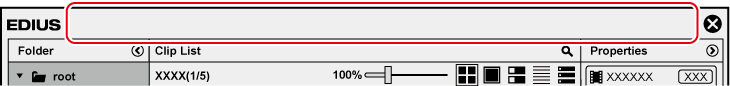Bin Window
This window is used to manage clips imported to or captured with EDIUS.
You can switch the show/hide setting for the folder view. You can switch the display method such as thumbnail, detailed information, and other information for the clip view.
Clip information can be viewed or modified.
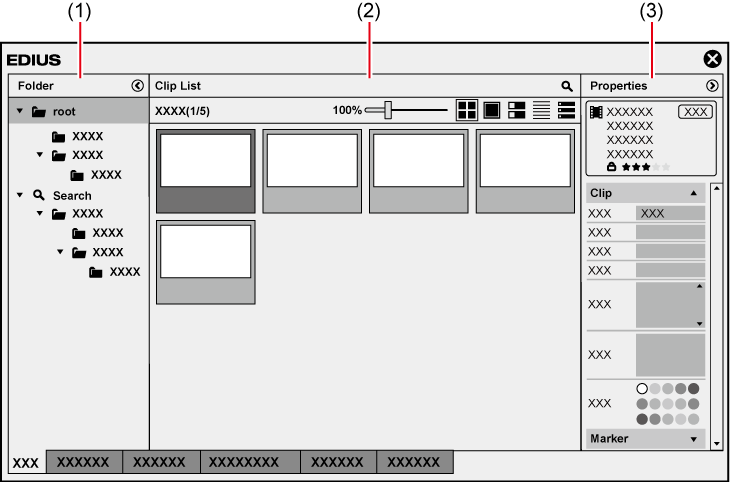
|
(1) |
Folder view |
Structurize folders and organize clips. Folders can be created in the [root] folder in a hierarchical structure. |
|
(2) |
Clip view |
Display clips in the folder as a list. Perform operations in the bin, such as registering or copying sources. By setting search conditions, clips registered to the bin can be searched. |
|
(3) |
Properties view |
Display the clip properties in a list. |

-
The upper and lower parts of the bin window are extended, by every double-click on a position of the title bar (without any button) in the bin window.