Showing/Hiding the [Mync] Window
You can switch the show/hide setting for the [Mync] window.
1) Click [Toggle Window Display] of the timeline.
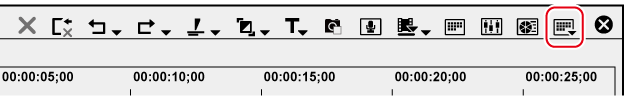
2) Click [Mync].
-
The [Mync] window is displayed.
 Alternative
Alternative
-
Click [View] on the menu bar, and click [Window] → [Mync].
-
Click [View] on the menu bar, and click [Window] → [Show All] or [Hide All], to show/hide all the tab windows at one time.
-
Showing/hiding the tab window: [H]
Showing/Hiding [Information] Palette
Showing/Hiding [Effect] Palette
Displaying the [Clip Marker] List

-
When the show/hide setting for the [Mync] window is switched, the show/hide setting for the tabs of the bin window, source browser window, and tab windows combined with the [Mync] window is also switched. To switch the show/hide setting separately, release the association of the window or tab windows.